
|

|
|

|

|
Офисы и пункты выдачи |

|
Доставка, курьер. Россия, Украина, Белоруссия, Казахстан |
|
|
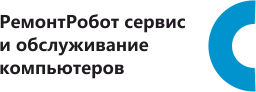
|
||||||||||||||
|
|||||||||||||||||
|
|
|||||||||||||||||
|
|||||||||||||||||
(( About Услуги )) (( About KingSpec SSD )) (( About eCoShop APPS )) (( Статьи Norton )) |
Каталог > Оборудование для PC > ***** > Защитная плёнка
Защитная плёнка
ClearTouch Anti-GlareДля ноутбуков:
Сравнение:
Особенности:
ClearTouch Reduces Glare ClearTouch is a NEW type of screen protection that's engineered to enhance your screen. The properties of ClearTouch are designed to reduce distractive glare caused by reflected light. Other screen protectors use simple textured surfaces to reduce glare. However, ClearTouch's anti-glare enhancement is inherent to its unique material properties, and is not textured, leaving the smooth "feel" of the writing surface unchanged. ClearTouch is Washable and Reusable After many trials, we learned that early screen protection products were difficult to apply. ClearTouch is different. The materials it's made from allow it to be easily applied, and easily removed. If you don't apply it perfectly the first time, you can easily realign it. If dust is accidentally trapped underneath, simply rinse ClearTouch under water and it will be ready to use again like new. ClearTouch is a NEW screen protection that's pleasant to use. It's easy and forgiving! Как приклеивать ClearTouch ?
Совет: If you have an air can duster, you can use it to blow away dust particles off your Lenovo ThinkPad X61 screen prior to installing ClearTouch?. Using an air can duster is not necessary for installation, but can be helpful. Удаление плёнки If you didn't align your ClearTouch? properly the first try, don't worry, it's easy to remove! Use a piece of scotch tape (office tape), hold onto half of it, then firmly adhere the other half onto a corner edge of your ClearTouch?. Once the scotch tape has been firmly applied onto ClearTouch?, peel back the tape to lift the ClearTouch? edge off your screen. That's all there is to it! Now you're ready to realign it again! [purchase button]
|
|
Thinkpad TwistНоутбук-планшет / Intel i5 / 500 Gb / 4 Gb / на 2 часа |
Лицензия Windows 7Для пользователей Lenovo Thinkpad и Ideapad. Лицензионная наклейка + бухгалтерские документы
|
Оранжевый внешний дискРезиновый бампер / 500 Gb / 750 Gb / USB 2.0 |
|||||
|